في تدوينة اليوم نشرح اضافة محتوى مخفي في الموضوع والتي ستتيح اخفاء جزء من الموضوع وخاصة ان كان يحتوي على كتابة كثيرة او اكواد التي زيد في حجم الصفحه.
تركيب الاضافة :-
1.من لوحة تحكم اذهب الى قالب ثم تحرير HTML
2.وابحث على </head>
_ضع الكود التالي فوقه (قبله)
<link rel="stylesheet" type="text/css" href="//www.fontstatic.com/f=DroidKufi-Regular" /><style type='text/css'>
#libya-spoiler{text-align:center}
#libya-spoiler button{-moz-box-shadow:inset 0 39px 0 -24px #e67a73;-webkit-box-shadow:inset 0 39px 0 -24px #e67a73;box-shadow:inset 0 39px 0 -24px #e67a73;background-color:#e4685d;-moz-border-radius:4px;-webkit-border-radius:4px;border-radius:4px;border:1px solid;display:inline-block;cursor:pointer;color:#ffffff;font-family: 'DroidKufi-Regular';font-size:15px;padding:5px 20px;text-decoration:none;text-shadow:0 1px 0 #b23e35}
#libya-spoiler button:after{font-family:FontAwesome;position:relative;content:'\f0dc';padding-left:10px}
#libya-spoiler button:active{position:relative;top:1px}
#libya-spoiler button:hover{background-color:#F56A60;outline:none}
#libya-spoiler-container{padding:1px;text-align:left;background:#f5f5f5;border:0;padding:20px;display:none}
</style>
<script type='text/javascript'>
//<![CDATA[
$(document).ready(function() {
$("#libya-spoiler").click(function() {
$("#libya-spoiler-container").slideToggle("normal");
});
})
//]]>
</script>
عند كتابة تدوينه انتقل الى تبويب html وضع الكودالتالي به كما موضح بالصوره.
<button>إضغط هنا </button></div><div id="libya-spoiler-container">
النص المخفي الذي تريد كتابته هنا
</div>




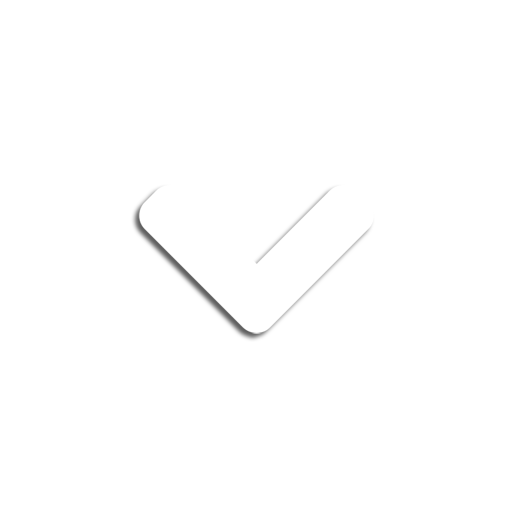





ليست هناك تعليقات:
إرسال تعليق