السلام عليكم ورحمة الله وبركاته اليوم أقدم لك من أفضل إضافات بلوجر وهيا كيف تقوم بتغيير لون المشاركة شائعة إلى 5 ألوان على مدونتك
طريقة تركيب
1.لوحة التحكم
2.إضغط على قالب
3. ثم تحريرhtml
4.إبحث بالضغط على CTRL+F عن الكود التالي : ]]></b:skin>
5.ثم ضع قبله الكود Css التالي مباشرةً :
/* Popular Post keren warna-warni */ .PopularPosts ul,.PopularPosts li,.PopularPosts li img,.PopularPosts li a,.PopularPosts li a img{list-style:none;border:none;background:none;outline:none;margin:0;padding:0}.PopularPosts ul{list-style:none;font-size:15px;color:#fff;margin:0 !important;width:100% !important;font-weight:bold}.PopularPosts ul li img{display:block;transition:all 400ms ease-in-out;width:60px;height:60px;float:left;margin:0 15px 0 0;border:4px solid rgba(0,0,0,0.2)}.PopularPosts ul li img:hover{border:4px solid rgba(0,0,0,0.5);transition:all 400ms ease-in-out}.PopularPosts ul li{background-color:#eee;counter-increment:num;position:relative;margin:0 10% 0 0;padding:10px;height:70px;}.PopularPosts .item-title{text-overflow: ellipsis;overflow:hidden;height:64px}.PopularPosts ul li:before,.PopularPosts ul li .item-title a{font-size:15px !important;color:inherit;text-decoration:none}.PopularPosts ul li:before{content:counter(num);display:block;position:absolute;font-size:35px !important;font-weight:700;color:rgba(0,0,0,0.2);top:40%;left:9px;} .PopularPosts ul li{margin:0 !important;padding:10px 5px 10px 40px} .PopularPosts ul li:nth-child(1){background-color:#5d93b2}.PopularPosts ul li:nth-child(2){background-color:#67b8b3}.PopularPosts ul li:nth-child(3){background-color:#67c27a}.PopularPosts ul li:nth-child(4){background-color:#ee9f7e}.PopularPosts ul li:nth-child(5){background-color:#ea6868}.PopularPosts ul li:nth-child(6){background-color:#b65757}.PopularPosts ul li:nth-child(7){background-color:#e9c462}.PopularPosts ul li:nth-child(8){background-color:#84d558}.PopularPosts ul li:nth-child(9){background-color:#4dd38c}.PopularPosts ul li:nth-child(10){background-color:#b44d7a}



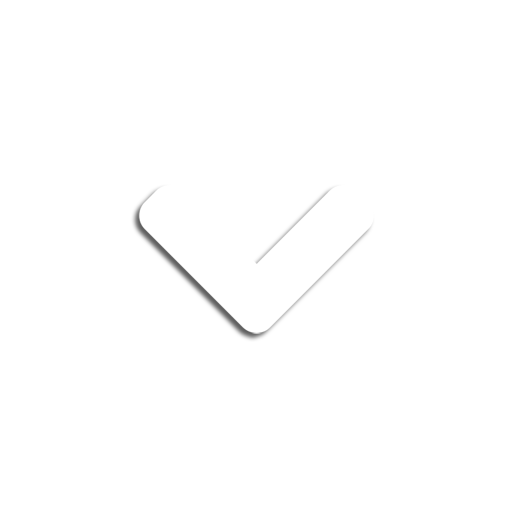





ليست هناك تعليقات:
إرسال تعليق