إضافة ثلاث أعمدة
إضافة ثلاث أعمدة في الأسفل المدونة في هاد الإضافة سوف نضيف ثلاث أعمدة في التخطيط أسفل القالب هاده الإضافة يستخدمه الكثير من المدونين يستخدموه فهي تمكنك من إضافة ثلاث أعمدة في الفوتر التي سوف تعضي مدونتك الجمال والاحترافي سوف تمكنك من إضافة أدوات في أسفل القالب وسوف تعضيك مساحة كبير حيت يمكن لكل عمود إضافة العديد من الإضافة لقد رأيت العديد من المدونات تستخدم ثلاث أعمدة في الأسفل ولقد رايته تخصصه في التبادل الإعلاني المهم في المدونة ولقد رئيت الكثير من المدونين يعتمدون علية اعتماد كبير و الأكثر منهم يقوم بإضافة أقسام المدونة أو ما تسما التسميات ويقومون بإضافة احصائيات المدونة أو من المتواجدين ألان أو ترتيب الكساء ترتيب البيج رنك عندما تقوم بإضافة هادي الإضافة سوف تلمح لزئر إن مدونتك رائعة فاد كنت تريد إضافة ثلاث أعمدة في الفوتر اتبع الشرح التالي
شرح إضافة ثلاثة اعمد في التخطيط أسفل القالب في بلوجر
الأول : الذهاب إلى القالب تحرير HTML
الثاني : قم بالبحت عن ]]></b:skin>
الثالث : ضع الكود التالي فوقه / قبله:
الثاني : قم بالبحت عن ]]></b:skin>
الثالث : ضع الكود التالي فوقه / قبله:
#lower {
margin:auto;
padding: 0px 0px 10px 0px;
width: 100%;
background:#333434;
}
#lower-wrapper {
margin:auto;
padding: 20px 0px 20px 0px;
width: 960px;
}
#lowerbar-wrapper {
border:1px solid #DEDEDE;
background:#fff;
float: left;
margin: 0px 5px auto;
padding-bottom: 20px; width: 32%; text-align: justify;
font-size:100%;
line-height: 1.6em;
word-wrap: break-word;
overflow: hidden;
}
.lowerbar {margin: 0; padding: 0;}
.lowerbar .widget {margin: 0; padding: 10px 20px 0px 20px;}
.lowerbar h2 {
margin: 0px 0px 10px 0px;
padding: 3px 0px 3px 0px;
text-align: left;
color:#0084ce;
text-transform:uppercase;
font: bold 14px Arial, Tahoma, Verdana;
border-bottom:3px solid #0084ce;
}
.lowerbar ul {
margin: 0px 0px 0px 0px;
padding: 0px 0px 0px 0px;
list-style-type: none;
}
.lowerbar li {
margin: 0px 0px 2px 0px;
padding: 0px 0px 1px 0px;
border-bottom: 1px dotted #ccc;
}
ابحث عن
<div id='footer-wrapper'>
<b:section class='footer' id='footer'/>
</div>
استبدله بل كواد التالي
ملاحظ:أد لم تجده ابحث عن footer سوف تحصل عليه بهاد الشكل
<div id='footer'>
أو
<div class='footer'>
ضع الكود استبدلة في ماء داخل footer
<b:section class='footer' id='footer'/>
</div>
استبدله بل كواد التالي
ملاحظ:أد لم تجده ابحث عن footer سوف تحصل عليه بهاد الشكل
<div id='footer'>
أو
<div class='footer'>
ضع الكود استبدلة في ماء داخل footer
<div id='lower'>
<div id='lower-wrapper'>
<div id='lowerbar-wrapper'>
<b:section class='lowerbar' id='lowerbar1' preferred='yes'>
</b:section>
</div>
<div id='lowerbar-wrapper'>
<b:section class='lowerbar' id='lowerbar2' preferred='yes'>
</b:section>
</div>
<div id='lowerbar-wrapper'>
<b:section class='lowerbar' id='lowerbar3' preferred='yes'>
</b:section>
</div>
<div style='clear: both;'/>
</div> </div>



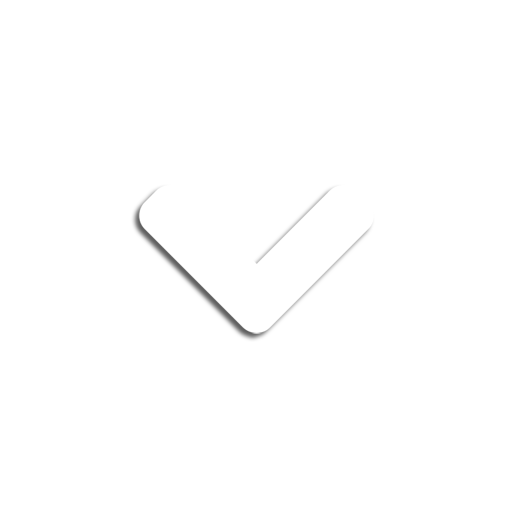





ليست هناك تعليقات:
إرسال تعليق